Electronic Match Cards and Team Management
An update has been made to the Team Management Module within the Game Management System (GMS) which will influence your club’s line-ups on Electronic Match Card (EMC).
Within Team Management, when looking at a specific team (e.g. 1st XV) there is now a new tab, called ‘Playing Squad’.
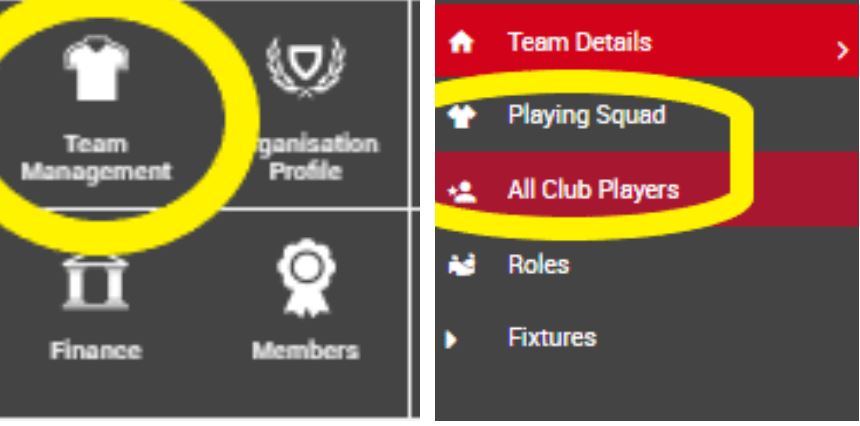
Within the ‘All Club Players’ tab, located beneath the ‘Playing Squad’ tab, when you click the Assign button, top right, clubs can select the group of players they wish to assign to each team. This is to make it easier for clubs to manage squads and to enter a line-up on EMC. It will also speed up the process of searching for players.
Players need to be added to their relevant playing squad before being able to be selected on the corresponding team’s line-up on EMC.
If a player has not been added to the corresponding playing squad, even if affiliated/effectively registered correctly, they will not be available to be selected on the EMC.
CLICK HERE FOR A GUIDE from the GMS Help Portal, explaining how to assign players to your squads. This is a simple and quick process to follow.
Points to note:
- There is no limit to the number of players that can be assigned to a specific team.
- The 100 effectively registered player limit does however remain.
- A player being assigned to a team that requires effective registration does not make that player effectively registered. Please ensure that your players are effectively registered, where appropriate.
- Newly affiliated/effectively registered players must be put into the playing squad before they can be put into the corresponding team’s line-up on EMC.
- As long as they are eligible by age/gender, there are no limits to the number of teams that an individual player can be assigned to within a club.
- Players can be allocated to a team en masse, as detailed in the guide above.
- Once a player has been assigned to a team they will not need to be reassigned unless the club chooses to do so.
- Players no longer require a ‘non-registered‘ player role to be assigned to a team. The Electronic Match Card will allow players to be selected that have been added to the ‘Playing Squad’ list inside the Team Management module for each team. Please note, players cannot be created directly through the EMC and need to be created in GMS and subsequently allocated to the appropriate team.
We have also updated our EMC materials in line with some of the updates that have been made. PDFs, including step by step guides, have been uploaded to the GMS Help Portal. The guides can also be found by searching for ‘Electronic Match Card’ at https://help.rfu.com/support/home.
In addition, the Electronic Match Card page is in the process of being updated, with links to the aforementioned guides as well as other information, including who to contact and when regarding EMC. This update should be completed by the end of the week.
Updated step by step videos are also in the process of being completed and should be available by Mid-September.
Note: Please be aware that the suspected concussion messaging is not yet updated within the system but is expected to be confirmed by mid-September
If you have any questions or are having any issues then please do not hesitate to get in contact at competitions-development@rfu.com.
